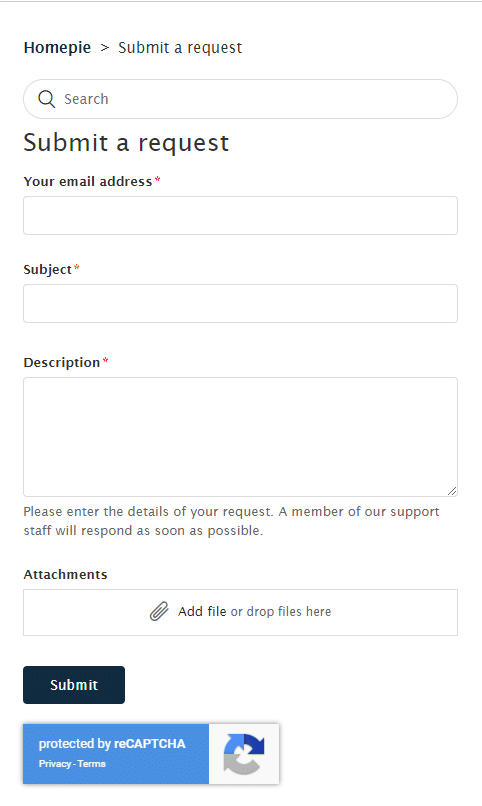How can we help?
How do I report a problem with a listing, a user, or Homepie.com?
Homepie has three different report functions as outlined below.
To report a problem with a listing:
1. Go to the listing page for the property you want to report.
2. Click the ‘Report Listing’ link underneath the ‘Make Offer’ and ‘Contact Seller’ button:
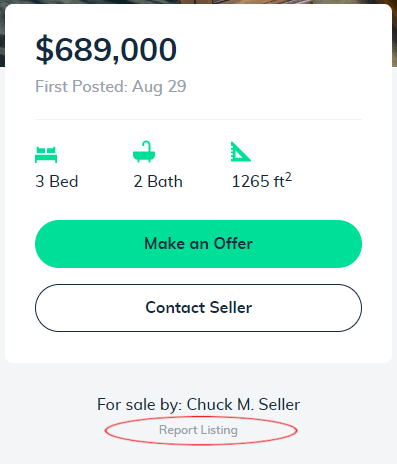
3. Fill out the below form describing the issue:
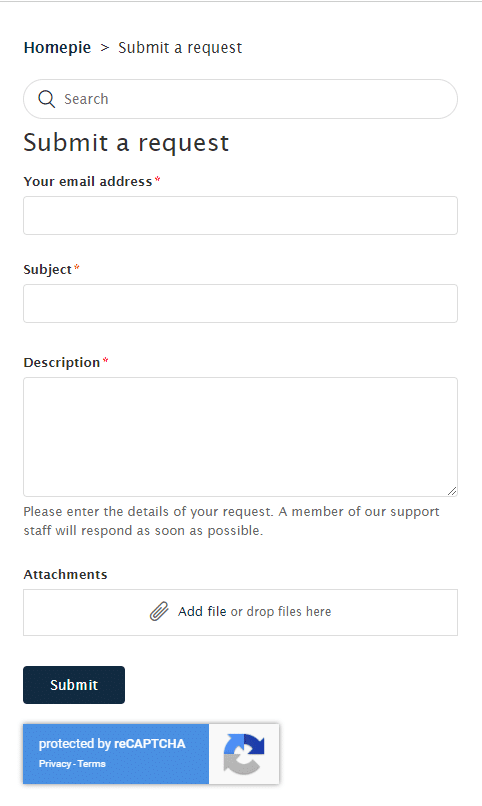
To report abuse from a user in the messaging feature:
1. Go to the message you are wishing to report
2. Click the ‘Report’ link in the upper right corner of the message window:
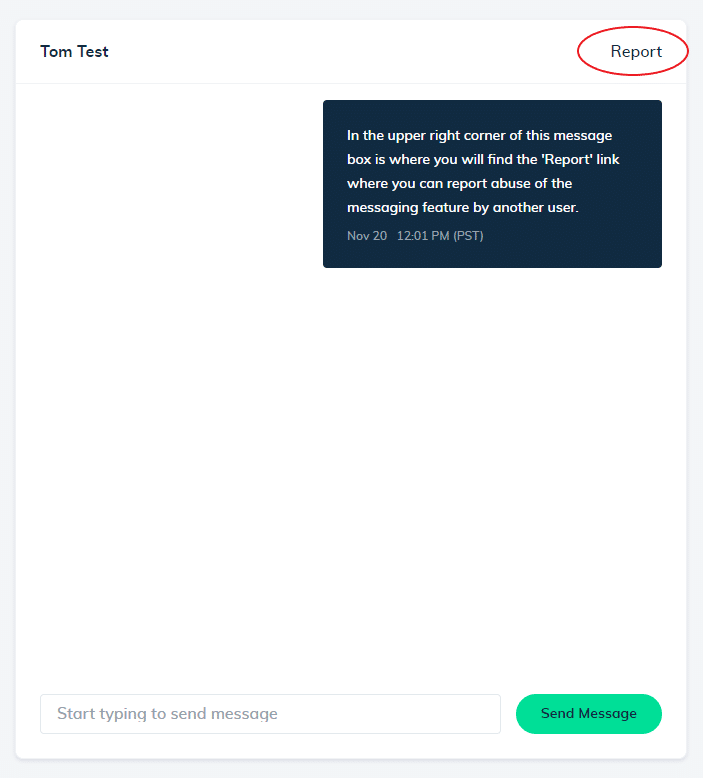
3. Fill out the below form describing the issue:
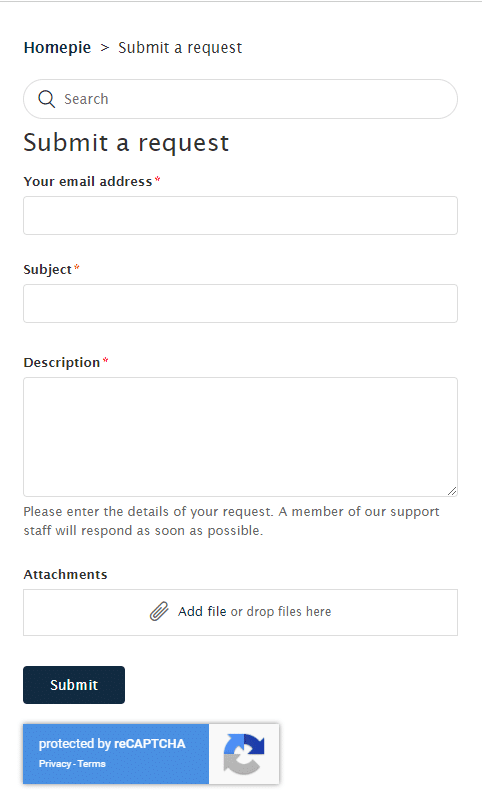
To report a problem with the Homepie website or any related feature:
1. Go to any page on our website.
2. In the lower right corner of each page will be either a ‘Help’ button or a ‘Chat’ button, or if on mobile a ‘?’ button.
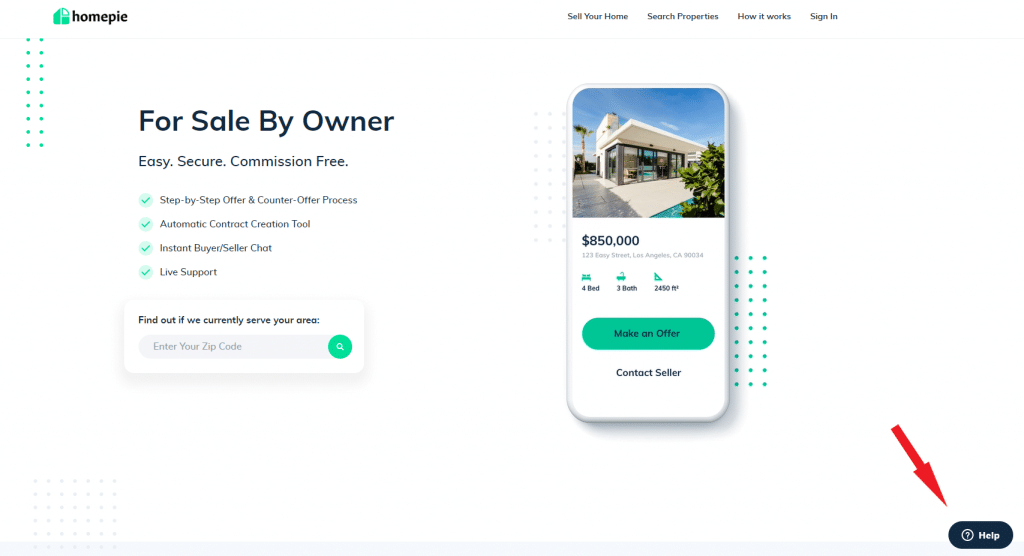
3. Click either ‘Help’ or ‘Chat’, or ‘?’ if on mobile
4. Fill out the form, or chat with a representative if during Homepie’s business hour